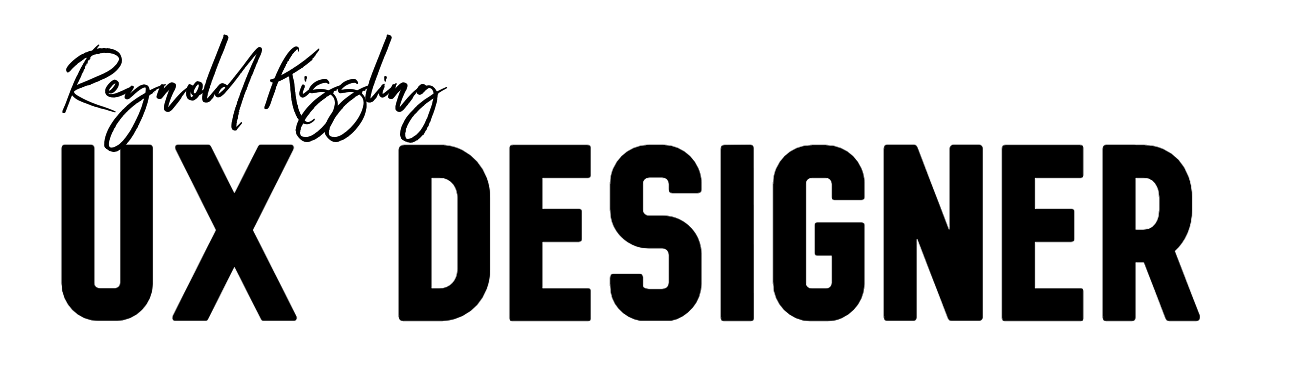Snow Swaps Facelift
How do people swap? Exploring the needs of buyers and sellers to refresh the Snow Swaps mobile experience.
Format: Mobile-Friendly Website
Research: Cognitive Walkthrough, Contextual Inquiry, Concept Evaluation, Wireframing, Prototyping
Tools: Zoom, Sketch, Invision
Executive Summary
Problem-Space
Snow-Swaps is a mobile-friendly online marketplace where users can buy and sell use snow-sports gear. It is intended to provide the same benefits of the local swap meet while eliminating the drawbacks (long lines, etc). The owner, Zachary Lulavy, asked me to make improvements to the site’s navigation and featuresets.
Solution
I performed a Cognitive Walkthrough of the site to gain an understanding of its strengths and weaknesses, then conducted Contextual Inquiries with potential users to determine their habits, what is important to them, and how they navigate the site as it currently exists. From these insights, I elected to perform soft redesigns of the My Gear, Add an Item, and Create a Swap pages to improve their usability and provide user feedback.
How Did We Get Here?
Snow Swaps is the brainchild of Zachary Lulavy, a Minnesota-based professional snowboarder and UX Designer. He grew concerned with the high financial barrier of entry into the snowsports world and wanted to help. The result, Snow Swaps, is an online marketplace that is based on the concept of the local swap meet that has become ubiquitous in the snowsports community. Swap meets allow people to buy used gear from local sellers at a discount while selling their own gear. Usually, these swaps also raise money for a local charity or non-profit organization.
While in-person swap meets do great things for the community, they are not perfect. Buyers have to wait in long lines to buy gear and may never find the items they are looking for due to the chaotic nature of the swaps. Snow Swaps is intended to solve these problems by taking the swap-meet online and giving buyers and sellers tools of convenience they could never have in a traditional swap.
Snow Swaps is intended for release to be a mobile-friendly web experience. At this moment it is still in development, and I was brought in to evaluate the current state of the project and recommend incremental changes to improve the usability of the experience.
Credit: Brainerd Nordic Ski Club
Cognitive Walkthrough
As this site is meant to cater to a very specific set of users, the natural first step was to conduct a Cognitive Walkthrough of the current state of Snow Swaps site. I was provided three primary user groups: the buyer, the seller, and the swap creator. I was also provided the key tasks that I would undertake while evaluating from the perspective of these users:
The “My Gear” page is a repository for all the gear uploaded by a potential seller
Create a Swap
Edit a Swap
Join a Swap
List Gear For Sale
Browse Listed Gear
Filter Listed Gear
Favorite Listed Item
Contact a Seller
Purchase an Item
Mark Item as Sold
I created a spreadsheet wherein I designated subgroups for the key actions the user would need to undertake to complete each task, then judged those actions against four criteria:
The spreadsheet allowed me to qualitatively-compile data regarding the site’s usability
Does it match the user’s mental model?
Does the action demonstrate good visibility and hierarchy?
Do the actions have good mapping and consistency?
Is there sufficient and/or appropriate feedback?
Overall, while I found that all tasks (save for the last one) could be completed, most felt clunky and incomplete. The most glaring issues related to a lack of feedback for key actions like creating a swap and listing items for sale as well as a lack of categorization and organization tools common to websites of this nature. However, I do not have any personal experience or engagement in the snowsports community nor do I have deep knowledge of how swaps function. To gain a better understanding of what is important to the likely users of this site, I needed to speak to the subject matter experts.
Contextual Inquiry
Contextual Inquiry, a user-evaluation method that involves allowing the subject to guide the interviewer through their work process in their own context, is well-suited for this project as it would give me a much more complete understanding of how the primary users currently complete the tasks listed above using other digital mediums. I interviewed three users: a buyer, a seller, and a swap creator using this method, and these are the results:
Cindy demonstrates how she uses Facebook Marketplace to shop for used gear
The first user, Cindy, is a mother who has been involved in snowsports her entire life, and whose son is a competitive skier.
When she shops for gear, it is mostly for her son, expected to last for one or two seasons, and she prioritizes fitment over price and price over brand.
She mostly uses Facebook marketplace as her ability to connect the seller to her community gives her an element of trust.
When using Snow Swaps, Cindy had trouble with some of the iconography, stating that “I would probably only visit this site once or twice a year and I will never remember what these buttons mean.”
She also felt the site lacked feedback for important actions like adding gear to swaps and was not sure if she was doing the right thing sometimes.
She liked that there were robust categorical options for adding items and searching them, as she is very particular about the sizes and condition of the gear.
The second user, Randy, is a competitive snowboarder in his twenties who is very active in selling used gear and apparel on his Instagram page.
Craigslist is a common resource for buyers but has its issues
Randy has sold gear at local swaps and likes that he can quickly unload a lot of gear but doesn’t like how little control he has over what prices he can set.
When using Snow Swaps, Randy flew through the user interface, having no trouble adding items, connecting to swaps, and listing gear for sale
He liked how simple the interface is and how quickly he could get gear uploaded and listed for sale.
He wishes there were more options in the filters, information regarding whether Snow Swaps and/or the swap organizer would take a cut of the sales.
Randy would love to have a forum for resolving disputes between buyer and seller.
The third user, Gabriel, runs a ski school for children in his free time and has been involved in snowsports for most of his life.
Gabriel has been to swaps in a prior time of his life and remembers them being inconvenient, involved lots of waiting in line, and mad dashes for the best gear.
When using Snow Swaps, Gabriel’s lack of experience with swaps and used gear buying and selling led to a lot of difficulties, with Gabriel struggling to add items, list items for sale, and even grasp how to send out information regarding a swap he created.
Gabriel, like Cindy, was apprehensive using icons and didn’t know how to respond to actions that did not provide good feedback.
He did get excited about the concept and found that the social aspect made it a potentially valuable asset for the parents of his ski school students.
These sessions reinforced my findings from the cognitive walkthrough: the site lacks feedback for important actions, does not do a good job teaching its users about its features, and lacks some critical functionality in key areas. Fortunately, most of the issues found would be easy to correct and do not require a radical overhaul of the site. The remainder of this report delves into some of the most important issues found and explores methods for resolving them.
Areas of Focus / Scenarios
Based on these findings, I decided to focus on three key pages to redesign, intended as a platform for expressing changes that could then be implemented across the rest of the site. Those areas of focus were:
Redesigning the “My Gear” page to add categorization and organization options, improve iconography and give user feedback for adding items. The design of this page would be easy to port over into the “List Gear” page for adding gear into a swap with minor changes
Recontextualizing the “Add Gear” page to focus more on the options that buyers find important so they feel more confident in making purchasing decisions
Performing a soft redesign on the “Create a Swap” page to remove any confusion users may have about the process while adding some key features our users asked for
The original “My Gear” Page lacks any categorization options
The original “Add Items” page lacks key features users are interested in
The original “Create a Swap” page confuses users with some of its options
To aid in the creation of these pages and maintain the right perspective, I created two user scenarios that should be possible to complete once my revisions were done:
Barbara is a busy mom of two growing boys who ski competitively. Before the start of each season, she usually has to start looking to replace last season’s gear as her boys have already grown out of most of it, and she also wants to sell the old gear if possible. Barbara has been to local swaps before but hates having to spend her whole day there waiting in line. She is computer-literate but gets apprehensive on new sites when she doesn’t know what to do. Barbara is introduced to Snow Swaps from her boys’ ski club when she is invited to a private swap. She decides to sell her old gear on the swap and try to find some new gear that matches her boys’ size needs and wants the gear to be in good condition so it will last the whole season.
Gabriel runs a small ski club for Latinx youth in south Minneapolis and has struggled to break into the larger snowsports community. He organizes local swaps to benefit after-school programs and to help the families of his ski club find affordable gear. After learning about Snow Swaps, Gabriel registers as a Super User so he can organize swaps of his own. Gabriel wants to create a private swap for his ski club to test the waters. Once that is complete, Gabriel will to open a public swap to gain further awareness in the snowsports community and wants to be able to take 8% of each sale to benefit NavigateMN, a nonprofit organization he works with.
Sketches / Wireframes
Hand-drawn sketches of my three screens were made to flesh out the feature sets I wanted to implement as well as dictate how much of the site’s original visual design was going to be maintained vs what was going to be changed.
I decided that as this project is intended to be incremental in nature, I would work to preserve as much of the site’s original visual design as possible. This would also allow my features to speak for themselves instead of having to be understood within a new visual design context.
From these sketches, I designed high-fidelity wireframes in Sketch. These wireframes would be utilized in the final part of my project, an interactive prototype that demonstrates the new features in action.
Here you can see the progression of screens needed to demonstrate the new features for the “Create a Swap” page in my upcoming interactive prototype
Interactive Prototype
Invision was chosen as the ideal tool for demonstrating an interactive prototype of my redesigned pages due to its clean presentation and ability to include pre-written tour points to aid Mr. Lulavy in navigating my presentation (a live presentation was not possible for this project).
My Gear
The “My Gear” page originally had no organization and would quickly become unwieldy as the inventory grew
I redesigned it to allow the user to categorize and search their inventory of listed gear
Gear is organized by item type and hidden in expandable dropdown menus
The user can filter their inventory using the same fields as when they are searching through swaps
They can also quickly search for gear using the search field
Add Items
The “Add Items” page includes a photo suggestion tool that changes based on the category of item being uploaded. Here you can see the suggestions the site suggests for a user listing a snowboard for sale.
Now the user will be given suggestions for the types of photos to upload based on the type of item they are listing for sale so that potential buyers will get the level of detail they need to make an informed purchase
“Model” has been added as a parameter so it can be easily searched for
Some parameters, like size and price, have been standardized for better results
Create a Swap
The “Create a Swap” page was designed to categorize the different features available to a swap creator and hide information that is not necessary to see
For example, the presale date is only visible if the user chooses to include a presale. Once the user adds a presale, they get the option to add a presale start date
The user can also charge a fee, either by dollar amount or by percentage, of all sales during the swap to benefit a local shop or organization of their choice
Finally, if the user chooses to make the swap a private event, they are given an access code to send out to invitees, or they can direct-message the code to other Snow Swaps members
Microinteractions
Crucially, my redesigns give the user feedback regarding their choices
If a user hits the cancel button when adding an item or creating a swap, a message pops up asking to confirm their choice, providing an escape hatch for the users in the case of accidental clicks
When creating a swap, the user will be given a preview of their swap, giving them a chance to make changes before publishing
When an item is added, listed for sale, or a swap is created, it will be highlighted in green so the user knows they were successful
Deliverables
The finished prototype was submitted to Mr. Lulavy on April 9, 2021 as an interactive guided tour.